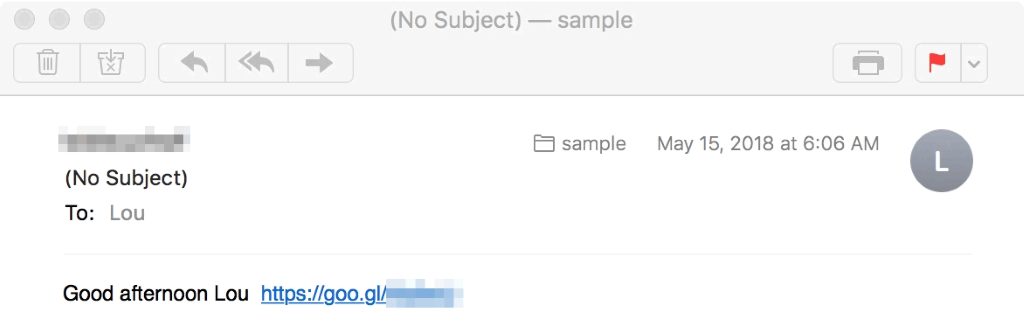Joomla and GoDaddy 101
A guide to running Joomla 3.6 CMS on GoDaddy Hosting Connection
Joomla vs. WordPress: Choosing the Right CMS for Your Site
Moe Long 02-10-2018 5 minutes
Joomla vs. WordPress: Choosing the Right CMS for Your Site
There’s no shortage of content management system (CMS) options on the market. Consistently, WordPress ranks among the most popular CMSes. While WordPress is easily one of the top choices, the likes of Drupal and Joomla provide viable alternatives. Learn more about WordPress vs. Joomla, and find the right CMS for your site!
What Types of Website Can You Make?

Among the most critical elements in choosing a content management system is site type. WordPress is ideal for everyone from beginners to seasoned pros. My first ever website was a free WordPress.com site, and it’s an awesome platform to begin blogging quickly.
With managed hosting, I was able to spin up a blog in a matter of minutes therefore concentrating on content creation. As such, WordPress functions for basic blogging, professional websites, business use, and e-commerce. Since you can easily transfer a free WordPress.com site to a self-hosted installation, it’s highly scalable and flexible.
The Best Web Hosting ServicesThe Best Web Hosting ServicesLooking for the best web hosting service for your needs? Whether it's for a small blog or a major corporate website, here are our best recommendations.READ MORE
Likewise, Joomla is versatile. While it’s capable of running a basic website, it’s more complex than WordPress and not quite as simple to set up. Therefore, it’s not recommended for beginners. Instead, Joomla works better for business purposes, e-commerce, and notably community forums and social networking.
Best WordPress site types:
Blogging
Websites
Business/professional sites
E-commerce
Social networking
Best Joomla site types:
Business/professional sites
E-commerce
Social networking/community forums
Which CMS Is Most Popular?
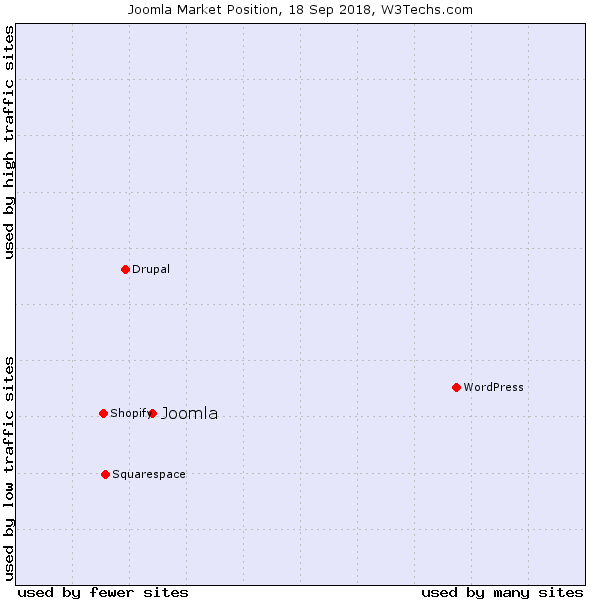 Image Credit: W3techs
Image Credit: W3techs
Unfortunately, with content management systems, popularity does matter. Whereas unpopularity in school days merely meant eating your pizza Lunchables alone, a widely used CMS translates to increased community resources like plugins and forums.
WordPress clocks in the highest market share at 60 percent according to W3techs, with Joomla in second at 5.8 percent. That’s a massive disparity between the two. Based on that alone, it’s worth considering WordPress over Joomla. Since WordPress features a larger userbase, it therefore benefits from many more community-made resources like plugins, tutorials, and custom themes.
Furthermore, Joomla falls into an odd space where it’s used by fewer and lesser-trafficked sites. Compare that to Drupal which is used by fewer, but more trafficked, sites. Then WordPress is used by a high number of websites which vary in site traffic. Though it’s the second most used CMS, Joomla lags behind both WordPress and Drupal in site use and traffic. As such, it’s less popular.
Winner: WordPress
Search Engine Optimization (SEO)
While Joomla is fine for search engine optimization (SEO), WordPress dominates. By default, Joomla includes a meta description and meta keywords feature. However, the ultra-popular Yoast plugin for WordPress provides greater functionality.
Yoast’s SEO plugin offers simple to understand red, yellow, and green color systems for poor, okay, and good SEO. Moreover, its readability section offers insight into readability best practices, such as using transition words and minimizing passive voice.
For its search engine optimization portion, Yoast lets you input keywords and likewise gives specific feedback for improving SEO. Joomla does include SEO plugins including Easy Frontend SEO and SEO Generator, but Yoast beats these options.
Winner: WordPress
Security and Updates
Both Joomla and WordPress see frequent security patches. WordPress, though sporting a beefy security team, is decidedly more popular and widely used than Joomla. As such, it’s more prone to cyber attacks. Thankfully, its massive amount of plugins means there’s a way to combat cybercrime. Nevertheless, Joomla’s small security team is offset by its lower popularity which translates to less frequent attacks.
Winner: Joomla
Costs and Pricing
The cost of using WordPress vs. Joomla varies quite a bit. Both CMSes offer free hosting as well as paid self-hosted options. From Bluehost to Hostgator, there are many WordPress hosting providers, many offering one-click-installs. A paid option can set you back anywhere from a few dollars a month to hundreds depending on your needs. Essentially, the cost is pretty comparable.
Winner: Tie
Community and Support
With its bevy of resources, WordPress handily trounces not only Joomla, but virtually every competing CMS. Boasting more than 40,000 plugins and thousands of themes, WordPress features a thriving community with resources such as our ultimate WordPress guide. For instance, when creating my personal website, I sought a theme with a review schema. Options abounded, and I selected my favorite.
The Best WordPress PluginsThe Best WordPress PluginsREAD MORE
With a over 1,000 themes and several thousand plugins, Joomla offers its own resources. Additionally, you’ll find resources on many sites like our beginner’s guide to Joomla. However, Joomla lags behind WordPress.
Winner: WordPress
Setup and Ease of Use
There’s a reason so many websites are WordPress-based. It’s one of the most beginner-friendly CMSes. Largely, this derives from its massive market share.
According to WebsiteSetup, WordPress holds a whopping 59.9 percent of all CMS market share. Joomla clocks in at second place with 6.6 percent. Since there’s self-hosted and third-party hosting in WordPress.com and WordPress.org, options range from self-installation to a WordPress that’s ready to use out-of-the-box.
Similarly, Joomla may be downloaded and installed or run for free from Joomla.org. Using both, I found WordPress a bit more intuitive although that largely derives from familiarity.
Despite its simple set up and configuration, Joomla is more complicated than WordPress. It’s not as complex as Drupal, though still less intuitive. While you can create a basic site with Joomla in a matter of minutes, moderate to advanced tweaks aren’t as easy. WordPress can be as easy or complicated as you make it, and thus edges ahead of Joomla.
Winner: WordPress
Who Uses Joomla vs. WordPress?
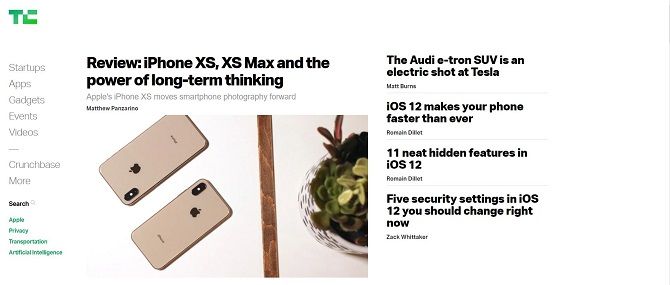
Among the more renowned sites using Joomla, you’ll find Linux.com, Harvard University, and Nintendo Nordic. As WPBeginner reveals, heavyweights such as TechCrunch, BBC America, and The New Yorker operate on WordPress. Clearly, as a blogging platform and professional content website, WordPress wins.
Winner: WordPress
WordPress vs. Joomla: Which Should You Use?
Overall, both Joomla and WordPress provide tons of functionality, flexibility, and resources. Joomla isn’t a poor CMS choice per se, but it’s far less used than WordPress. The same can be said of any competing content management system including Drupal.
However, with its balance of intuitiveness, versatility, and popularity, WordPress is easily the top choice as a CMS. Unless you’re spinning up an e-commerce site or forum, WordPress is arguably the best CMS. Truthfully, unless you’re already well-ingrained in the Joomla ecosystem, it’s better just to stick with WordPress.
Joomla 3.8.8 is now available

What's in 3.8.8?
Security Issues Fixed
- Low Priority - Core - ACL violation in access levels (affecting Joomla 2.5.0 through 3.8.7) More information »
- Low Priority - Core - Add phar files to the upload blacklist (affecting Joomla 2.5.0 through 3.8.7) More information »
- Moderate Priority - Core - Information Disclosure about unpublished tags (affecting Joomla 3.1.0 through 3.8.7) More information »
- Low Priority - Core - Installer leaks plain text password to local user (affecting Joomla 3.0.0 through 3.8.7) More information »
- Moderate Priority - Core - XSS Vulnerabilities & additional hardening (affecting Joomla 3.0.0 through 3.8.7) More information »
- Low Priority - Core - Filter field in com_fields allows remote code execution (affecting Joomla 3.7.0 through 3.8.7) More information »
- Low Priority - Core - Session deletion race condition (affecting Joomla 3.0.0 through 3.8.7) More information »
- Low Priority - Core - Possible XSS attack in the redirect method (affecting Joomla 3.2.1 through 3.8.7) More information »
- Low Priority - Core - XSS vulnerability in the media manager (affecting Joomla 1.5.0 through 3.8.7) More information »
More details about the session deletion race condition are available on the Developer Network site.
Bug fixes and Improvements
- Miscellaneous accessibility improvements for the Backend
- Updated CodeMirror to 5.37 and various improvements #20269 #19833 #12542
- Improved handling of numeric user group names #20091
- [com_content] Filter by no author #20245
- Added support for PHP 7.3’s
is_countablefunction #20441 - Sending passwords by email disabled by default for new installs #20247
MALICIOUS PHP SCRIPT INFECTS 2,400 WEBSITES IN THE PAST WEEK
Attacks on Popular CMS Joomla Undetectable by Visitors
Avast stated that the amount of websites hacked using this method is “abnormally high” and has resulted in about 4.5 million users attacked. Visitors of the websites will not notice the code, unless they are looking at the source code because the script is put before the closing tag.
Attacks on Popular CMS Joomla and WordPress Undetectable by Visitors
Details on the Privilege Escalation Vulnerability in Joomla
"Yesterday, Joomla! 3.6.4 was released, patching a critical privilege escalation and arbitrary account creation vulnerability.
As we’ve seen some exploits attempts occurring in the wild, we feel it is a good time to describe what the issue is and how it was fixed.
"
Analyzing the Patch
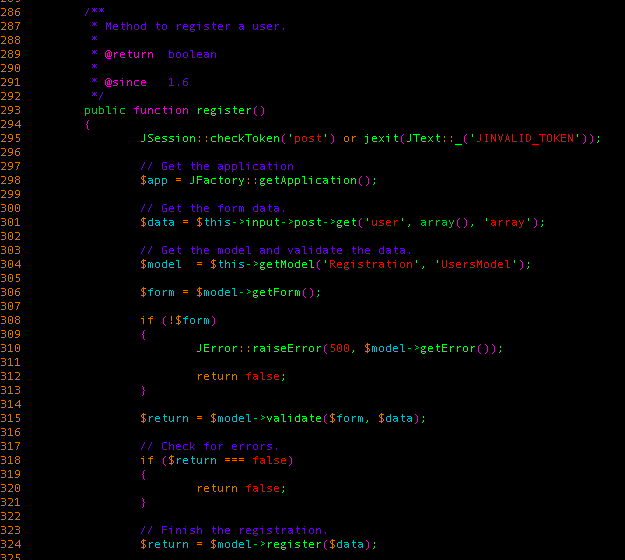
'via Blog this'